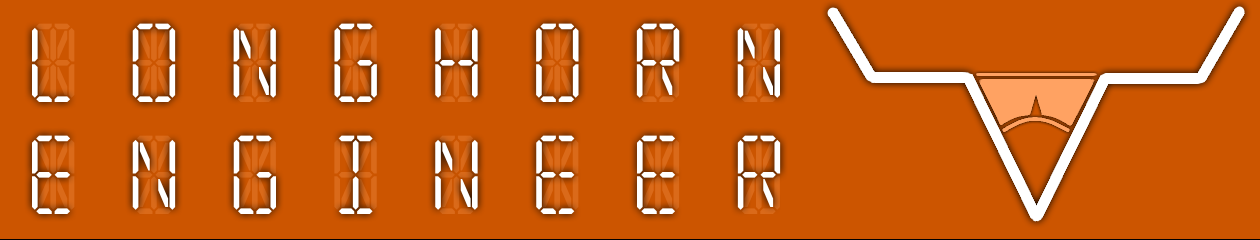Atari 2600 4-switch A/V Install Guide
Read through the instructions carefully before attempting. Also read the disclaimer.
This guide is for the install of the Longhorn Engineer Atari 2600 Video mod for 4-switch consoles.
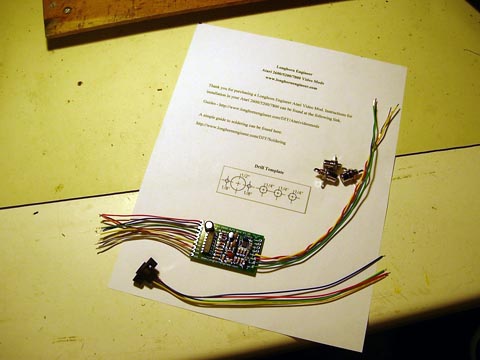
Your kit should contain the following.
1 – Atari 2600 A/V mod board
3 – RCA Jacks
1 – S-Video Jack
2 – Screws
1 – Printout
Tools Needed
Philips Screwdriver
Flat Head Screwdriver
Scissors
Tape
Drill bits
- 1/16″ Twist bit
- 1/8″ Twist bit
- 1/4″ Forstner Bit
- 1/2″ Forstner Bit
Electric Drill
9mm Wrench or Needle Nose Pliers
Soldering Iron and Solder
Small clippers
Forstner Bits are preferred over regular twist bits because unlike twist bits they don’t “dig” into the brittle plastic which can cause the case to break. Harbor Freight sells a set of what you need for $10.
Step 1 – Open the Atari

Make sure you have a open, clear area to work on your Atari.

Flip it over and remove the four screws that hold the top on. Bring the Atari right side up and remove the top,

Remove the 4 foam rings that are around the switches and set the aside so you don’t lose them.
Step 2 – Remove RF Cable from Atari
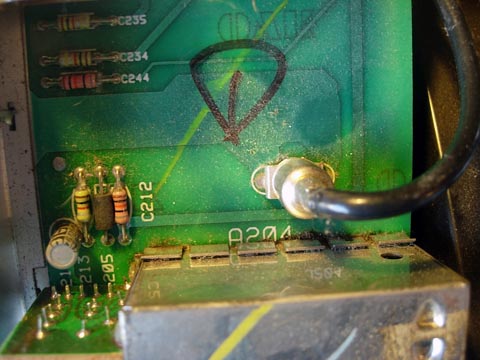
Remove the RF cable by pulling it straight off the board. Remove it from the case and throw it away. You will not be needing it anymore. Remove the guts of the Atari and set it aside.
Step 3 – Drill holes for Audio and Video Jacks

Look at the back of the bottom piece of the Atari. There is a flat area that is not textured. This is where we are going to install the Jacks.

Cut the template from the printout and tape it to the middle of the back of the bottom half of the Atari case like in the picture above.
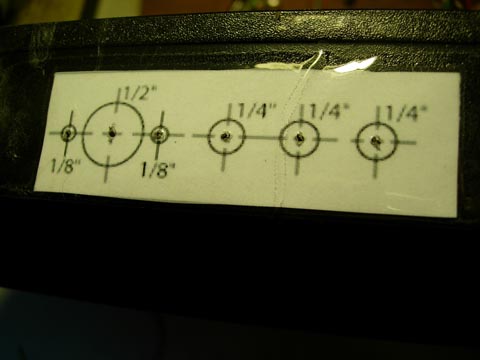
Start out with 1/16″ holes.

Drill the 1/4″ and 1/2″ holes with the appropriate forstner bit. Then drill the two 1/8″ holes with the twist bit.

Step 4 – Installing the RCA Jacks
The RCA jacks have four parts; the jack, a nut, a washer, and a grounding ring. Remove the nut and slide the grounding ring and washer off. Slide the RCA jack through the 1/4″ hole and place the grounding ring then the washer and then the nut on it. Looking from the back the colors go (left from right) yellow, white, red.

Tighten the nuts with a 9mm wrench or needle nose pliers. Now set your case to the side and bring the guts back on to the table.
Step 5 – Remove RF shielding

Spanning the RF shield and switches there is sometimes this foil tape. Cut it with some scissors.

Now to remove the shielding there are these little tabs that run around the shielding. Take your needle nose pliers and twist them straight.


When they are all straight stick a flat head screwdriver just under the RF shield and twist. It should pop the tabs. Work your way around the board. Do not try to force it.

Remove the RF shielding and you get the naked Atari 2600.
Step 6 – Installing the Mod

This particular 4-switch has a socketed TIA chip. If you do not have one of these you will have to lift the pins by clipping the leads close to the PCB and bending it upwards.

This is the area where the video mod will be attached. Remove the TIA chip (the one on the bottom) by placing a flat head screwdriver under it and prying it up. Be careful not to bend the pins. If your TIA is not socketed do NOT try to remove it. Place the TIA to the side.
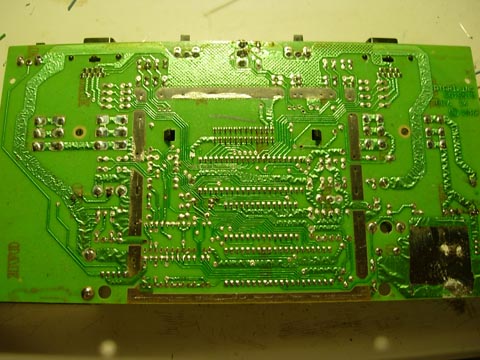
With the TIA removed flip the Atari mainboard over.
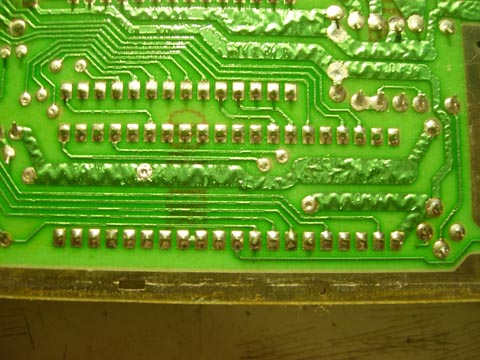
With the cart slot on the far side of the board in relation to you look at the bottom of the board. This is where the TIA chip was. The Traces may look a bit different but all that matters are the connections to the TIA chip.
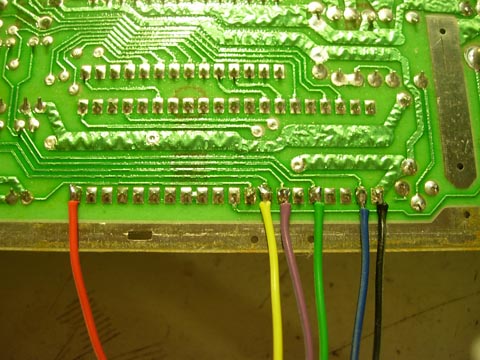
On the left side of the video mod board there is 10 short wires. These are the input wires and must be attached to the above pins. There will be 4 wires left; Orange, Brown, Gray, White.

On the TIA bend or lift the 6th, 9th, 12th, and 13th pin as shown above.
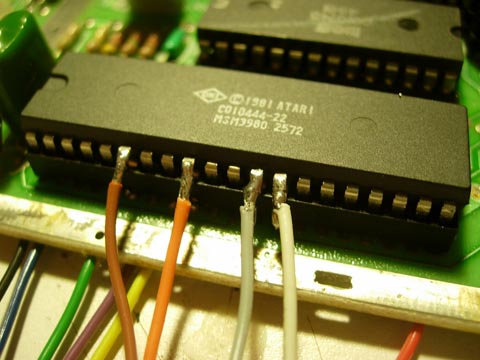
Solder the last four wires to the TIA as shown. Be careful to not tug on the wires to hard.
Step 7 – Finishing the A/V Outputs

Now attach the S-Video Jack like the above picture. First solder the Green and Red wires first. Then twist the Yellow wire around the Green one and solder. Then twist the Blue wire around the Red one and solder.
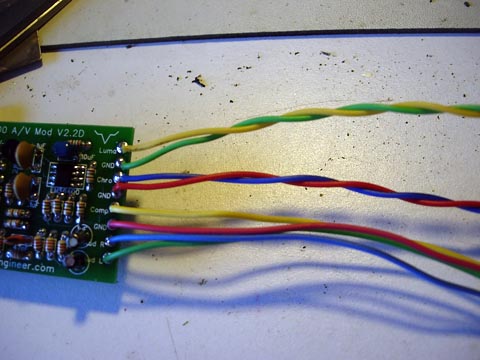

We should be looking something like the above picture.

Screw the S-Video jack to the back with the provided screws.

Attach the 4 long wires to the RCA jacks as shown. The Red wire should connect all the grounding rings.

What the back panel should look like.
Step 8 – Putting it all back together
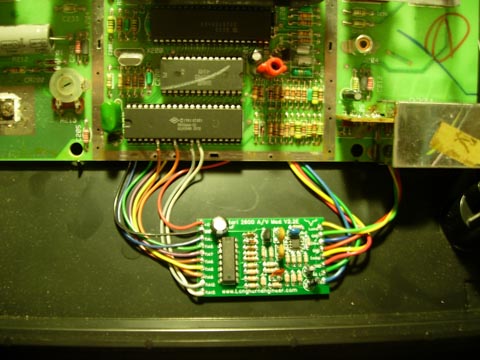
Place the Atari board back in its spot. At this time you can either cut a hole in the RF shielding and replace it or leave it out. Remove the backing to the sticky foam on the back of the Video mod board and stick it to the bottom of the case. Replace the 4 foam rings on the switches and attach the top of the case to the bottom. Screw it all together and its done!